UPDATED POST AUGUST 2017
I've been having a lot of questions from my friends recently about Internet Banking. For me, living in such a hustle-bustle lifestyle, I really don't have any time to waste and that is one of the main reasons why I am so lazy to queue up and pay my bills at counters.
Since I had a car under my name, dad would transfer money into my account and made sure that I was the one to pay the bill every month and I knew it would be such a nuisance to make a commitment and go to the bank every month just to get my bill settled. Since my loan was under CIMB I called them was there an easier way to pay the loan every month and they suggested to open a CIMB account with CIMB Clicks. And for sure it was a great suggestion.
2. Select your account first either savings, current or even your MasterCard. Then go to CIMB CLICKS of JOM PAY.
For this example, I clicked on CIMB CLICKS and typed in Tenaga National Berhad (TNB), now it's easier because with just keywords you'll be able to see a few lists of options dropped down while you type. So no need to wonder what you should type, just use keywords and then select the option you would like.
Once you select an option, a pop-out box will appear which requires you to fill in your bill details. You may find all you bill details in your bill.
3. Make sure you click the 'Add this biller to My Favourites' button and put a nickname which will make it easy for you to recognise. Once you've done that, enter the amount you want to pay and click 'Proceed to Payment'.
Take note that any bill transactions made online especially for the first time will require you to include your TAC number. TAC number will be sent to your mobile phone, so make sure that your phone number has already been registered with your bank. Without the TAC number, you're unable to make any transactions.
4. Once payment has been made, you may repeat the process for other billers and when you go to My Favourites under your account, you'll be able to see the list of the Favourite Billers that you have added.
As you can see mine is quite a few since I'm also helping to pay for other houses of my family as well.
If you've noticed, you actually have 2 options through CIMB CLICKS on how to pay your bills. JOM PAY is another way as well. For JOM PAY you will need to find your biller code to be able to pay your bills with this service.
Moving on, there is a simpler way to pay your bills with CIMB CLICKS just by using their apps. They currently upgraded their app but I prefer the old app better though, but still here is how you can pay your bills without TAC number and on the go.
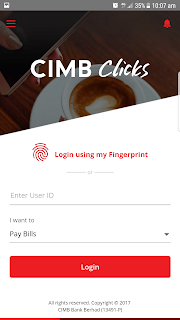
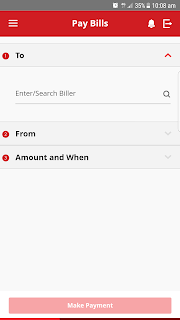
Once you've downloaded the app, at the login page you can directly choose to Pay Bills and it will instantly open to the Pay Bills page.
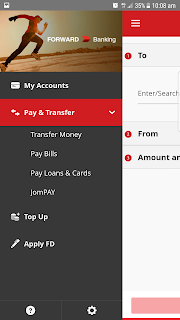
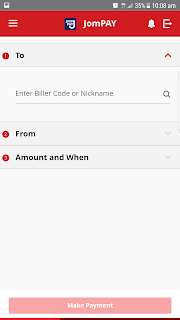
Click 'to' and you'll be prompted with your favourite billers. These are actually the Favourite Billers you have set through the website so there will be no need for you to set it again through the app. As you can see that you'll also find the option to Pay Bills and with Jom Pay, basically both have the same options to help you pay your bills.
Hope this helps!
Till then peeps!








i also have the same problem with u, how to solve?
ReplyDeletehi,
ReplyDeleteuntuk contoh jika bayar bil TNB guna CiMB, kalau kita bayar hari ni, adakah hari ini juga TNB dapat duit bayaran yang kita buat tu? atau terima rekod bayaran kita serta merta?
tq
mcm mne nk byar bil digi ek. Sy da try bt. Payment berjaya tp msih ade outstanding.
ReplyDeleteSelalunya sistem perlu masa untuk update. Kalau ragu2 call customer service Digi sama ada terima pembayaran untuk account stay tidak. Kalau tak ada, boleh resit pembayaran di CIMB Clicks tu boleh dijadikan bukti pembayaran.
DeleteKalau buat bayaran bill umobile guna pay bill cimb clicks, proses ambil masa berapa lama... ??? Tengok kat summary umobile, bill yg perlu bayar tetap sama je...
ReplyDeletedlm 2-3 hari waktu bekerja. nak cpt byr kat kuanter umobile je
Deletebolrh saya tahu, apa pkembangan lpas tu? sukses x? sbab saya bru buat tdi ni.. tp summary umobile x update pon lgi
Deletei use cimb cliks pay bill to pay my bill umobile but the line still can't use
ReplyDelete