This is my first time doing some kind of tutorial post
I don't think that it will be much help but still I wanna share with you guys a little bit of what I know
As you can see from the picture below its a very old picture
This picture was taken during the 80's I think cause the baby on the table is my dad
And of course the rest will be my grandfather and grandmother with my uncles
My dad gave me this picture for me to repair
He said that try and repair it
So I scanned the picture but then I didn't know what to do
I watched several tutorials on youtube until I found one video that explained it perfectly
I edited the picture using photoshop CS5, you guys can use other versions as well
As you can see above, the tool that I highlighted above is called the clone stamp tool. This tool is used to copy pixels and stamp them. If you look at the old picture above you could see that there are white parts in the photo which means the original colour pixels are gone.
The clone stamp tool function to copy those pixels and creates new ones that will blend in the old one.
How does this tool work?
Well, select a part where the pixels are still fine and the press ALT on your keyboard until your brush turns into a target, when your satisfied with that part click your mouse and drag it to the part where you want to stamp it.
Make sure your brush is small so it won't be so obvious that its fake. Do it repeatedly until the image becomes perfect
Then you will get something that looks like this
See.. this is how I managed to do it so far.. Its not that perfect cause its my first time trying. If you look carefully, you will find that some things are missing from the original picture.
Then when your satisfied you can play with the colour instead
Well, this is just examples of what you can do
I'm not a professional but still you guys can do better than me.
Give it a try
I know this tutorial ain't that helpful but I'll improve next time
Hope you guys learnt something though
...

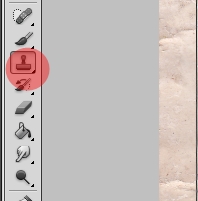



hilang semua putih2 tuh,,,terbaek ehh..great..thumbs up!
ReplyDeleteGila ke? Mana boleh taken in the 80s. I was already in school then, hahaha! Takkan kena kelentong dgn ayah kot? :-S
ReplyDeletehaha.. thanks bro! :)
ReplyDeleteno la, main agak2 je ni.. malas nak buat calculations
ReplyDeletepehh cayalah mira, power :D
ReplyDeletethanks ira :)
ReplyDeletesatu cabang editing yg memerlukan penelitian yg sgt tinggi..:D
ReplyDelete